You're probably familiar with the pocket WiFi options for staying connected online when travelling in Japan. However, there's another option which could be a better solution.
It's called Mobal WiFi and it's usually sold to anyone living in Japan as an alternative to the traditional fixed line internet.
But it can be used just like a rented pocket WiFi and it works across all 3 big networks: Softbank, DoCoMo and AU.
I recently tried it and was surprised by what I found. Here's my review...
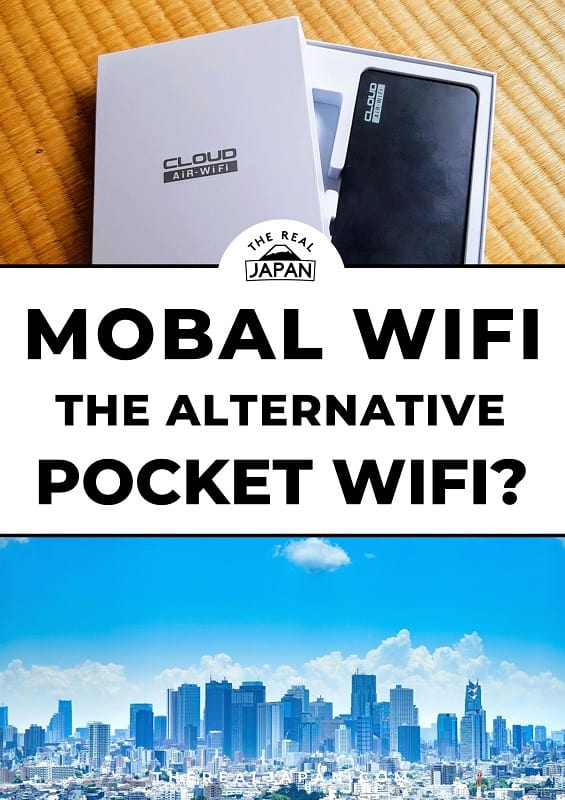
Mobal WiFi Review: The Alternative Pocket WiFi?
by Rob Dyer
Mobal WiFi is designed for home use but there's no reason you can't use it like pocket WiFi you rent, especially if you're staying in Japan for 3 months or more.
Broadband services in Japan
If you reside in Japan for any period of time and want a reliable broadband service you'll typically have to navigate your way through fairly inflexible, long-term contracts, complicated application processes, and even when you do you may sometimes end up with a service that delivers slower connections speeds at certain times of the day.
Mobal, being based outside of Japan, takes a different approach.
Need help planning your Japan trip?
Visit my Japan Travel Store
How does this service work and who is it for?
Designed primarily as a WiFi service to use in your home instead of traditional fixed-line internet, Mobal's WiFi could actually be a solution for anyone planning on spending more than a few weeks in Japan.
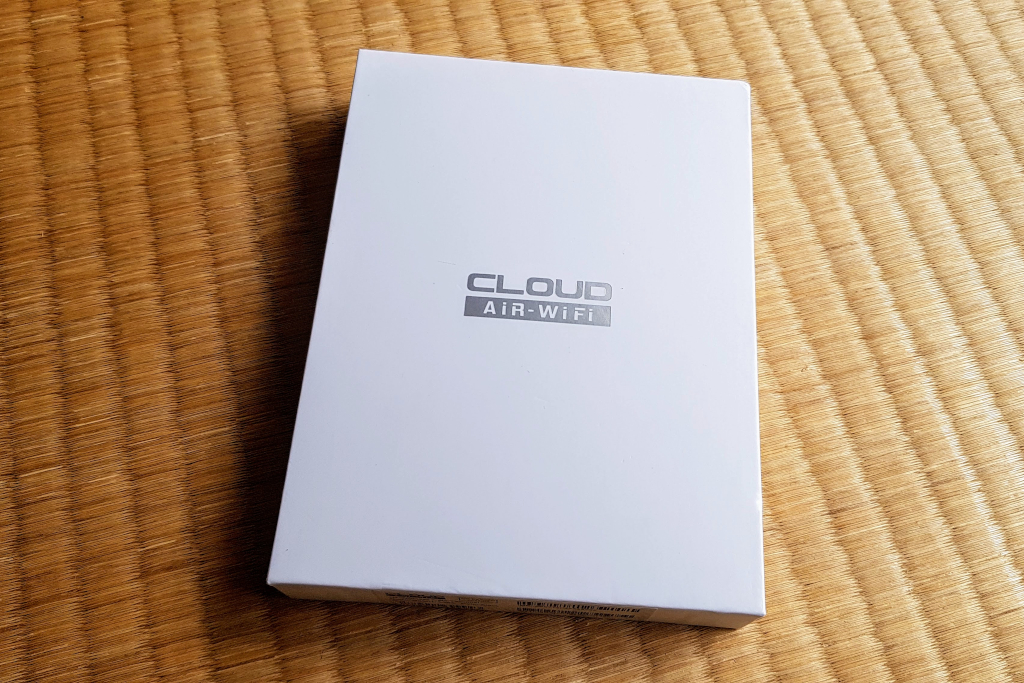
It's a good option for anyone studying, working or staying in Japan for 3 months or more. If you are resident in Japan then it is tailor made for you. The best bit? It's available to anyone - even if you do not have a Residence Visa.
Minimum 3 month contract or cancel for a small fee
The way it works is you'd buy a router for ¥6,980 and take a minimum 3-month contract with Mobal WiFi for their service, paying ¥4,980 per month for a 100GB data allowance. But you have the option to cancel.
After the 3 month contract is up, the WiFi router is yours to keep. You can then continue to use Mobal's service each month, or terminate it.
If you cancel before the end of the 3-month contract you can simply return the device to Mobal and pay a termination fee of ¥3,000. If you cancel after the 3-month contract, you'll also pay the ¥3,000 fee, but the device is yours to keep.
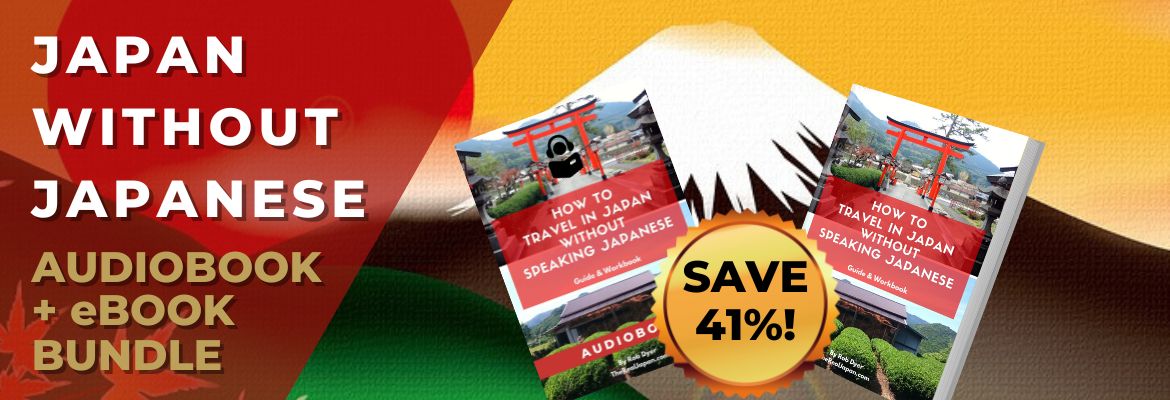
Mobal WiFi service highlights
Mobal WiFi Review
My wife and I both tried out Mobal WiFi (we had a router each) for a period of just over 1 month. I’ll share my full conclusions at the end of this post, but here's our experience using the routers.
If you’d prefer to watch a video of my review, you can watch that below.
VIDEO: Mobile WiFi Review
Unboxing
There’s not a lot inside the box. There’s the router, a manual (in Japanese and English), and the pin to open up the nano SIM card slot a USB cable and a power plug. There is no SIM in the SIM slot as the device is powered by the cloud, hence it can use all 3 main networks (AU, Softbank, DoCoMo). However, the fact that the device has a SIM slot can be very important for anyone who wants to use the device independently of Mobal (for example outside of Japan, etc).
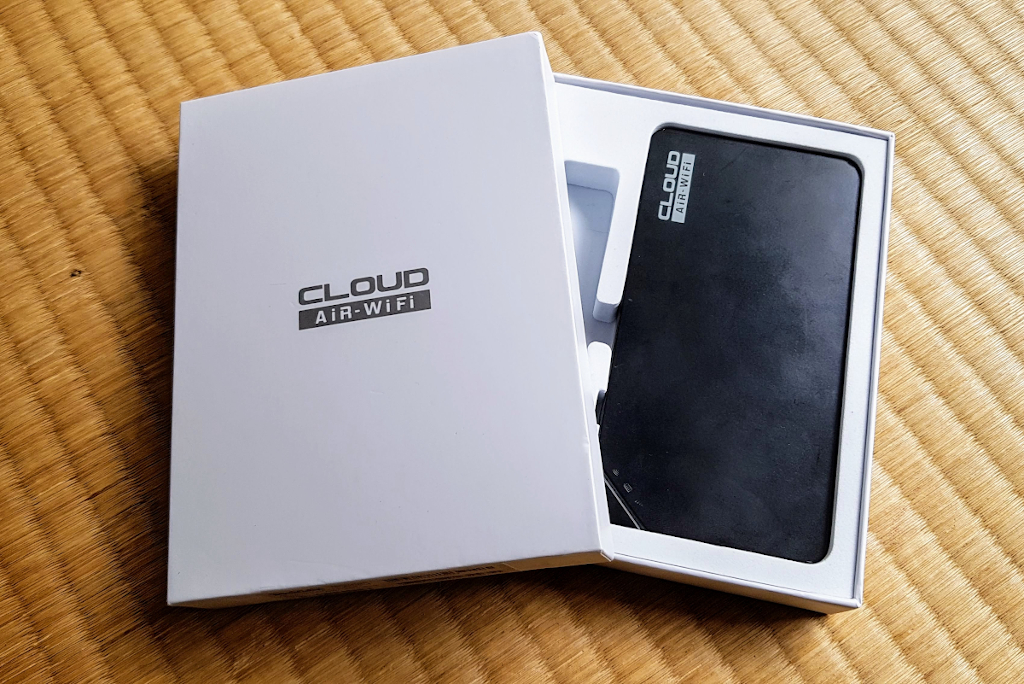
The manual has a short introduction, followed by a product overview and a diagram showing where all the buttons and lights are and how they function. It's pretty straightforward. Then there’s some technical specifications, and a quick start guide, but that's that's pretty much it. The rest of it is just safety and warranty information.
Router Overview
There are LED indicators on the the device for Wi-Fi signal strength, Signal strength, Battery strength.
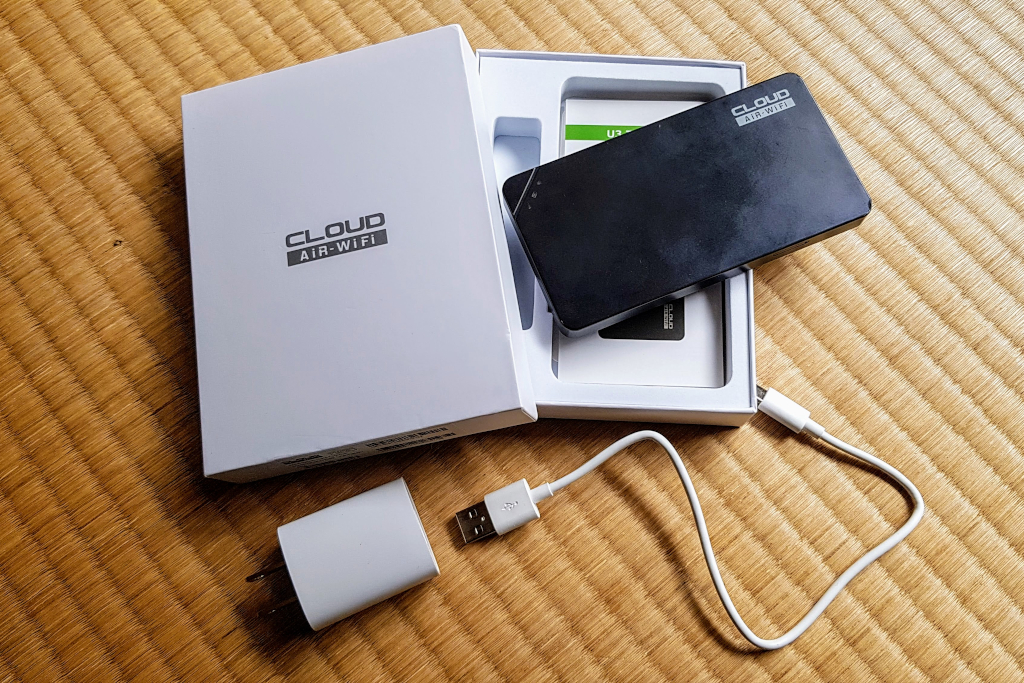
On the side there’s the release for opening the panel where the SIM card is. On the top there's a power button, a reset button, and the last thing is the type C USB input on the bottom for the charging cable.
Powering Up
To power it on you press the power button for three seconds, and you'll see the lights come on and it’ll go through the warm-up sequence. Then you'll see the Wi-Fi indicator flashing, meaning it's getting the signal, but won't yet provide a connection. As soon as that light turns stable then you're good to go.
To switch it off you hold the same button down the start button, but this time you hold it for five seconds and it will go through a shutdown sequence. You’ll see all the lights flash in sequence before it switches off.
Size and Weight
Size wise it's kind of almost like a small mobile phone size. I have a Samsung Galaxy S7, a few years old, but it’s a comparable size. It’s actually really light - just 125g or 4.4oz. It's noticeably lighter than my phone, and it's quite thin at 10mm or 0.4".
Mobal WiFi: Technical specifications
Honestly, when I saw the dimensions before seeing the actual device, I thought it was going to be a bit bulky. But it's actually quite slim and it's really light. So, although it’s designed for home use, it's not really any different to having a standard pocket Wi-Fi (which tend to be much shorter but thicker).
Battery life and real world use
The battery capacity is 3,000mAhrs, which might sound a little bit on the low side, but my wife and I had one of these each and we were using them all day. We used them to upload photos and videos, check Google maps, and make Skype calls. I even did a bit of livestreaming with one. All the kind of things you need, day in day out when you're travelling.

Only once or twice did it get down to three or two bars remaining on the battery indicator. It lasted from early morning starts to late in the evening - no problem.
Quick start guide
To power it on you just press the button on the top for three seconds. he flashing Wi-Fi indicator means it's connecting to the cloud air Wi-Fi, and when the Wi-Fi LED indicator stays on, the Wi-Fi connect is established. Then you simply enter the password (on the back of the device) to connect to the internet.
Whether you’re connecting a phone, a laptop or a tablet, you can tell your device to remember the WiFi credentials. With my phone set to remember to connect whenever the service is detected, I had the Mobal WiFi in my bag or jacket pocket, and when I switched it on my phone just instantly connected. No need to keep entering the login details.
Charging
Charging doesn't take particularly long. I didn't really notice it. Basically what we did at the end of each day was put it on charge overnight. But it only took like an hour or two to fully charge, so charging time isn't not an issue.
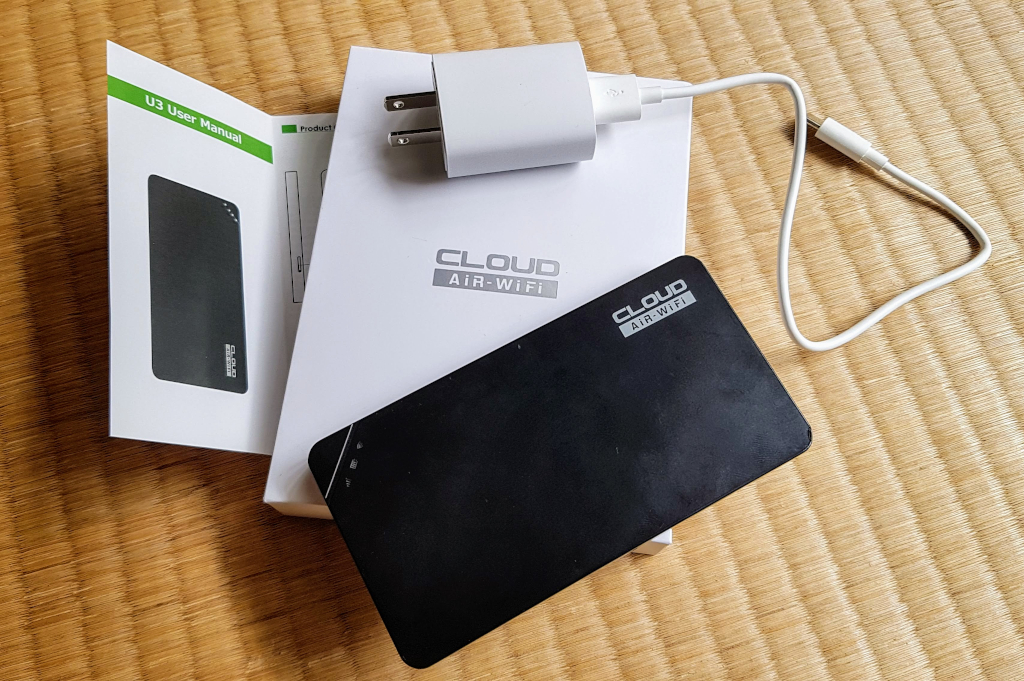
If you carry the power cable with you during the day you know you can plug it into a wall socket when you’re sitting in a cafe, etc. You can also use a USB charger with a power bank, which is also what we did a couple of times, even though it didn't really need it.
Connection issues
I did run into an odd connection issue near the start of our trip. It only occurred when we were trying to use the router at a relative’s home. It connected but the upload and download speeds were showing as the reverse of what you should see. Namely, the upload was showing as faster than the download. It was possible to access the internet but it was painfully slow.
I emailed Mobal who couldn’t identify the cause of the issue and said it was indeed odd. They suggested (the usual) simply restarting the router and this did work on the couple of times this happened. After the first few days though the problem didn’t reoccur. It also never happened once outside the home.
So, although the cause was never identified, I do wonder if the signal was affected by the existing WiFi router in the house. Which, like some in Japan, sometimes randomly switches down from 5G to 2G to provide a more stable connection (and then back again to 5G later).
So, is this "pocket" WiFi or not?
It is. But it's marketed at those resident in Japan as a home broadband service.
However, since the contract (unlike most other Japanese internet service providers) runs for just 3 months, if you're planning on spending 3 months or more in Japan, then this could be a great solution.
It could also be a good solution for anyone newly resident in Japan and wants to get internet access at home setup quickly and without having to sign up to a long-term contract.
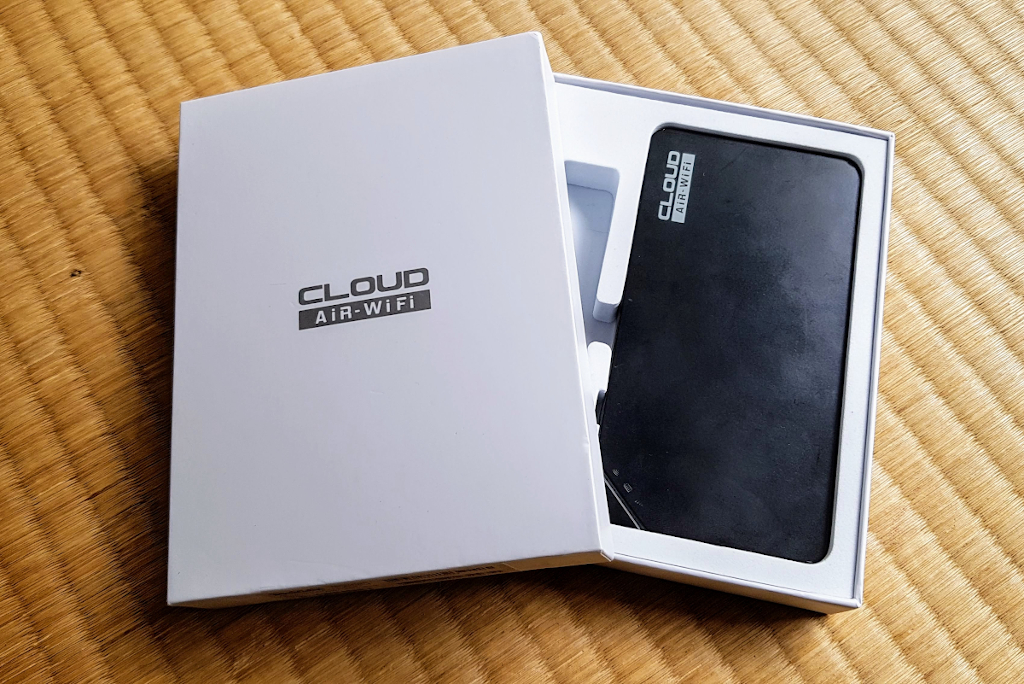
And with the router being small, light and portable, unlike a traditional home internet service, you can take it away from your home and use it like a regular pocket WiFi that you'd otherwise rent.
It's from a US company who use English as their primary service language
Who is Mobal and what do they offer?
Mobal is known as a major provider of SIM cards and eSIMs for visitors to Japan. But they also offer services to those living inside Japan.
Although Mobal Communications is approved as a Telecommunications Provider by the Ministry of Internal Affairs and Communications in Japan, the company is based in New York City, USA.
Mobal offers Japanese, European and International SIM card and eSIM services, international satellite phones and WiFi in Japan. Being based outside of Japan and catering for a global customer base, they operate online.
For Mobal's WiFi devices, you’ll sign up to a 3-month contract, but if you want to end your contract before the end of that period, you can return the device to them and pay a termination fee of ¥3,000.
The company offers a 12-month warranty, and all Mobal products are covered by a 'no-hassle' money-back guarantee if you’re unsatisfied.
SEE ALSO: Is it Safe To Use Free WiFi in Japan? 5 Risks and How to Avoid Them
Supporting ethical business and sustainable travel
Other companies' services vary but there's usually an overlap with the basic elements. So how do you choose between them?
For me, what especially sets Mobal apart from its competitors is that the majority of its profits go to charity. Buying your WiFi from them means you are supporting ethical business and sustainable travel. You can learn more about Mobal's charity work on their website HERE.
One thing to be aware of
Mobal used to offer telephone support line but that is no longer available. All support is via email only. Should you have an issue for any reason and need a quick resolution, having to rely only on email as the support route isn't a great solution in my view.
Of course, they're not unique to be offering email only support, but you may want to factor that into your decision making.
Looking to spend more time in Japan?
If you are living or staying in Japan long term but want a fibre-optic connection then this post on the Matcha website has a good round up of the options with service and price comparisons.
If you're planning to spend more than 90 days in Japan, then Mobal also offer Long Term SIM services.
Conclusion
My wife and I both used Mobal WiFi for just over 1 month. I was pleased with how light the devices are. Service was mostly fine and reliable. As mentioned in my review, I did run into some odd connectivity issues near the start of our stay, but they only happened whilst staying with relative, so may have been a conflict with their home router, and the problem soon resolved itself and never occurred when outside.
It would be helpful to see how these functioned for a longer period of time, and as the only means of connecting to the internet in the property in which you are staying/living.
Part of the reason I like using Mobal as a company is that a high proportion of their profits go to charity, and the company has a strong ethical/sustainable approach to business.

Although designed for those living in Japan, Mobal's WiFi could be solution if you're spending more than average time in Japan
I've said before that I'm not keen on physical SIM cards in part because they are throwaway and cannot be reused after renting (non-physical eSIMs are an option for some with the latest smartphones). Pocket WiFi routers on the other hand can be reused repeatedly.
Mobal's WiFi almost sits in between these two extremes. When used as a permanent internet service for those living in Japan the sustainability credentials are maintained. However, if you intend to 'hire' one by buying a router and then stop using it after a short period of time you then have a router that you've no use for.
I don't know if Mobal would be willing to take your router back for 'refurbishment' or recycling*. It would be nice to see that as an option on their website.
* I heard from Mobal about this. And they do take routers back for refurbishing. They don't sell the refurbished WiFi's on their website, but do sell them at offline events where customers can actually see the quality of the refurbished devices before they buy.
I hope you found my Mobal WiFi review helpful. If you have any unanswered questions, or would like to share your own experiences of using WiFi in Japan, please leave a comment below. I read and reply to every one.

About the Author
A writer and publisher from England, Rob has been exploring Japan’s 6,800 islands since 2000. He specialises in travelling off the beaten track, whether on remote atolls or in the hidden streets of major cities. He’s the founder of TheRealJapan.com.
Resources
Book your Mobal WiFi via their website
Related Posts
Is it Safe To Use Free WiFi in Japan? 5 Risks and How to Avoid Them
Mobal SIM Card Review: The Best Unlimited SIM In Japan?
Ninja Pocket WiFi: 7 Key Reasons To Rent
38 Japan Travel Sites and Resources Every Traveller Should Know
More Planning Resources
My List of Recommended Japan Travel Resources
If you found this Mobal WiFi review helpful please share this image online:
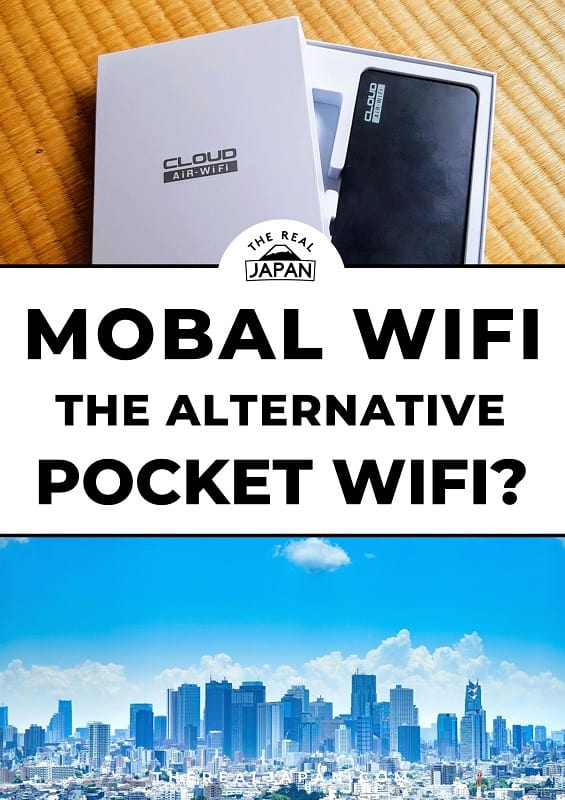

Hi, I love your comprehensive detail review. It was indeed helpful and clear.
I have a question, after I purchase Mobal (pocket) wifi and if I decide not to return it. Can I take this to use in our countries(put in their local SIM card) i.e. Norway, Australia, China, etc and will it function as effectively as in Japan?
Thanks Richard – glad to hear you found my review so helpful.
Yes, you can use it outside of Japan once you’ve cancelled the wifi contract with Mobal. You can then insert a physical SIM and use the router in other countries. There can be no guarantees as to how well it will work though, as in each country the device might not support all bandwidths.