Is it safe to use free WiFi in Japan? Sounds like a simple enough question. After all, Japan is one of the safest countries in the world.
Street crime is virtually unheard of for the average person or traveller. It’s not unusual to find people leaving their belongings at restaurants and cafes and coming back for them later.
Lost wallets packed with cash are regularly handed in to local police stations and can easily be recovered.
And a 2020 United Nations report, Japan ranks at the bottom of all 25 countries included with the fewest cases of homicides.
However, what does this promising-sounding backdrop mean for foreign travellers visiting Japan and wanting to use free WiFi when you're here?
Can you can simply trust using Japan’s free WiFi? Well, no, and I’ll explain why, by highlighting 5 WiFi safety risks (and solutions). I've also included some additional security tips when using free public WiFi on your travels.
Is It Safe To Use Free WiFi In Japan?
by Rob Dyer
Like most people, when I first came to Japan I tried getting by using free WiFi. But I quickly gave up on it.
It was a pain to use, coverage was patchy, it was unreliable and it isn't secure.
1.) Data Theft
The single most important reason to avoid free WiFi is to protect your personal information. We’re talking about your login details for emails, social media networks, bank apps, investment sites and entertainment platforms.
Money wise, data fraud costs the world $721.3 billion every year according to research by the Aite Group. This crime doesn’t discriminate and affects anyone with regular access to the Internet. Digging a little deeper, most data fraud cases target credit cards, personal loans and taxes.

A VPN (Virtual Private Network) encrypts all your data, making it a secure way to access the internet in Japan
With this in mind, you may consider it just too risky to use public WiFi in Japan. You can’t be certain whether there’s a hacker in the network you’re using.
Solution: Free WiFi networks are never safe. However, you can protect yourself by installing a secure VPN. Virtual Private Networks secure your data to make it impossible for a hacker to access your device.
VPNs also enable travellers to access the internet as if they were in their own country, so you can keep up with your favourite streaming services (trust me, TV in Japan is not great!). Get the best deal on Nord VPN here.
You could also consider paying for WiFi access by renting portable WiFi.
2.) Malware Attacks
Malware describes apps and software programs designed to damage or alter valuable files in a computer or mobile device. Attackers can infiltrate your device with malware for any number of reasons.
For example, they might want to steal your personal information. Maybe they have malicious intent and want to damage your programs. Perhaps they want to spy on you or spam your browser with unwanted ads.

Lots of cafes (where I often work from) offer free WiFi but it's rarely reliable, so I never use it
All the same, no one wants to have malware on their devices. Yet, this is a major risk when using free WiFi. Attackers target public WiFi users because they are easy to access. They can send you a pop-up advert, or link to a seemingly safe website. But once you click it, malware infiltrates your device.
Solution: Install an anti-malware program. It can help stop malware attacks in real-time. Secondly, follow standard security practices of not clicking random links and files.
RELATED: Review: Ninja Pocket WiFi
3.) Eavesdropping
Most people are surprised by how easy it is to get spied on while using publicly accessible WiFi. All an attacker needs are the right tools and access to free WiFi network. Next, they use their tools to install spying apps on your device.
You might think you have nothing to worry about. But you have a right to privacy.
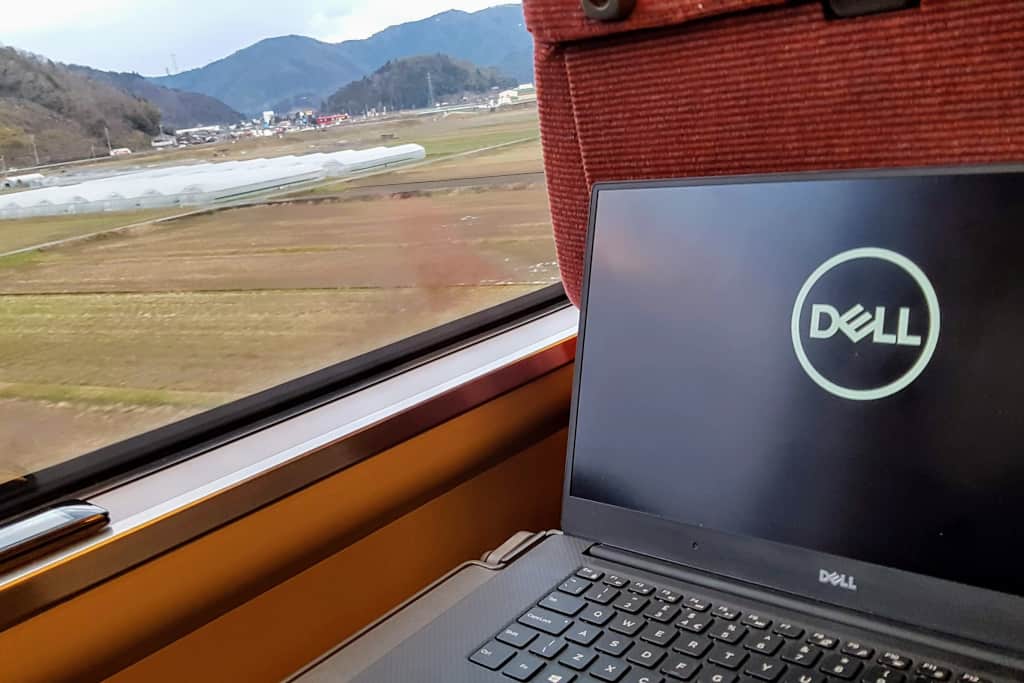
Some Japanese trains offer free WiFi but it's no better than what you'd find in a small cafe
Additionally, hackers can use data extracted from your device to wreak havoc. Imagine a stalker spying on you to determine when you’re at home or away from home.
Solution: Use a VPN to encrypt your data. As mentioned, this eliminates the possibility of a hacker accessing your personal information. Antivirus software can also help flush out unauthorized apps and programs.
4.) Man-in-the-Middle Attacks
Another problem with free WiFi networks is that anyone can easily create unsafe networks with the same names. Here’s an example. You might be at a train station waiting for the next train to Kyushu.
You know the station offers free WiFi, so you try to connect. But there’s one problem: there are two networks with the same name. Can you tell which network is legit? Most people can’t.
And that’s a huge problem for using public WiFi.

Like most people, when I first came to Japan I tried getting by using free WiFi but soon gave up on it
Often called Man-in-the-middle attacks, this type of fraud is difficult to avoid. And when a criminal infiltrates your smartphone, they can gain access to most of your login credentials.
Solution: Countercheck the details of a WiFi network. If you’re suspicious one network belongs to an attacker, blacklist it.
YOU MIGHT ALSO LIKE: 3 Most Common Mistakes Planning A Trip To Japan
5.) Intercepting Data from Unencrypted Websites
Ever tried to visit an unsecured website and your browser warned you about it? It’s because your browser cares about you. Sadly, hackers don’t care. If you use a public WiFi to visit an unencrypted site, an attacker will get access to this information.
Interestingly, attackers access your data through a trick we’ve already mentioned: Eavesdropping. Most attackers have tools that help them intercept data transmitted through unencrypted sites. And that means they can access a lot of your personal information.
Solution: Stick to safe websites. You can identify a secure site by checking its address bar. If it has a padlock sign and its domain name begins with HTTPS, it’s secure. If it’s a HTTP site, it’s not secure.
SEE ALSO: 5 Japan Travel Essentials You Need BEFORE Coming To Japan
Additional Security Tips for Using Public WiFi
Although using free WiFi in Japan isn’t entirely safe, you can make it safer by following these security tips:
Verify WiFi networks
The first thing you should do before you connect to a free WiFi network is to counter check the name. Look for spelling errors or anything suspicious about a network.
While at it, turn off sharing options. You can access this configuration under preferences or the control panel.
Enable your PC’s firewall
By default, many laptops and desktop computers will have the firewall option turned on. But always confirm this is the case. A firewall protects your devices against unwarranted attacks.
Use mobile data where possible
You don’t really need to log into free WiFi networks wherever you go. If you’re unsure about a network’s security, use mobile network data. Check roaming network costs with your provider beforehand, or find their best add-on international data packages to avoid any nasty bill surprises when you get home.
RELATED: Mobal SIM Card Review: The Best Unlimited SIM In Japan?

You don't have to use WiFi to access the internet, you can use mobile data, just check your provider's best data packages before travel
Only connect to a free WiFi network after you’ve affirmed it’s safe.
As always, connect to networks with password protection. This limits the number of people on the network. In turn, it improves safety and performance.
Secure your Accounts
This might sound obvious to some but it’s incredibly necessary. Secure all your online accounts using strong passwords and two-factor authentication (so called 2FA). 2FA is particularly important.
It protects your accounts even after a hacker compromises them. That’s because the hacker would need to breach your password and also access your authenticator app to log into an account.
Conclusion
Japan is a safe country in many ways. But when it comes to online security, national boundaries mean nothing, and you have to play your part to stay safe. This involves securing your online accounts, installing an antivirus and a VPN, or paying for WiFi access by renting a portable router or buying a Japan SIM card (or a Japan eSIM).

About the Author
A writer and publisher from England, Rob has been exploring Japan’s islands since 2000. He specialises in travelling off the beaten track, whether on remote atolls or in the hidden streets of major cities. He’s the founder of TheRealJapan.com.
Resources
Further Reading:
Mobal SIM Card Review: The Best Unlimited SIM In Japan?
3 Most Common Mistakes Planning A Trip To Japan
5 Japan Travel Essentials You Need BEFORE Coming To Japan
More Planning Resources
My List of Recommended Japan Travel Resources
The Real Japan Travel Store
If you enjoyed this article please share this image online:


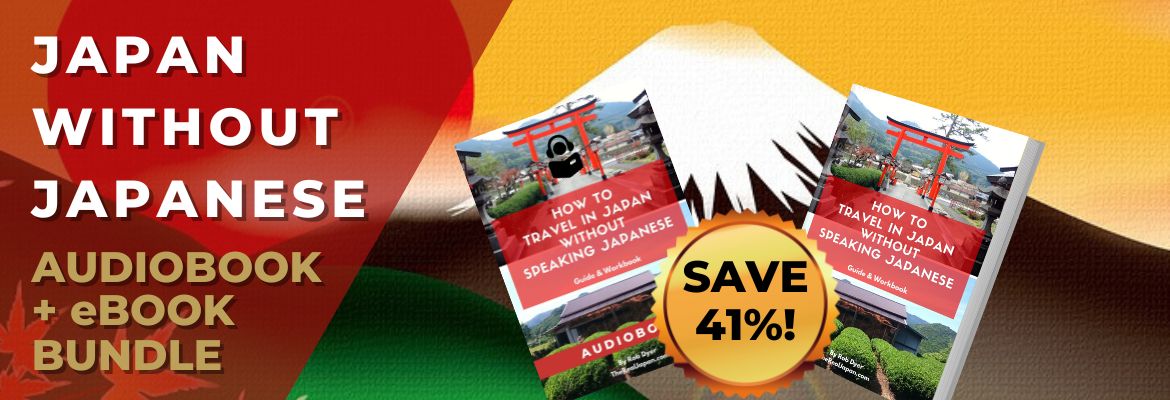
Are hotel wi-fi with a password fairly safe or should I stop using them? That is what I have used in Japan for years. I also have on occasion used Starbucks’ wi-fi. From now on I will probably just rent a portable router to be safe. Thanks for the info. FYI I just found a great website tonight to supplement my duolingo studies. It is called radio garden. You click on any dot on the world globe and it connects you to that radio station. I just checked out a few stations in Japan. I found a few talk show stations and it gave me a chance to see how well I can understand what they are saying. I still have a ways to go, but I was happy I could get the basic just of the conversations.
Hi Brek, personally I’m wary of using free hotel WiFi, even if password protected. (Some years ago, my phone was attacked once on a business trip in Berlin and I’ve been very cautious ever since.)
As I always carry a portable WiFi router with me I just use that all there time, wherever I go (they work off the mobile phone network and the signal service in Japan – even in the remotest spots, is excellent.)
Having said that, if you logged in (only ever do so with a password) just to do some low-risk browsing online for restaurants or local attractions etc, you may be fine, but I’d recommend avoiding logging in to any personal/sensitive online accounts.
Public WiFi in places like coffeeshops are often prime targets for those looking to do damage, so I’d always avoid using those if possible.
Nice breakdown Rob. I barely use Free WiFi because of security issues but also because I finally began getting minutes for my phone LOL. Believe it or not, for the longest time I did not get minutes. I was too busy working online at home so whenever I left the apartment or house sit or hotel, I decided to go dark. But being more security aware I simply get minutes and work off of those. Free WiFi definitely has its benefits if the data is spotty though.
Ryan
Thanks for sharing your experiences Ryan.
There are a few ways to approach this. When I first came to Japan I was surprised at just how bad the free WiFi services were (compared with those in the UK at the time). After my first couple of visits I just gave up on it as simply not a practical option.
Back then VPNs didn’t exist. My wife used a VPN on her last trip.
When we travel together we always rent a couple of pocket WiFi routers. It’s the most practical option I think (especially for working on the go). Although some like to hire SIM cards for their phones as a third option.